HOW TO ACTIVATE eSIM
- 2024.05.30
ESIM Set Up Guide
Android System
1. Go to Setting > Connections > Tap on SIM card manager, click Add eSIM
2. Select "Scan QR code" > Scan the provided QR code, follow on-screen prompts > click "Confirm"
*Please do not go back during the installment
*If the QR code is not working, select "Enter activation code" > input LPA information
iOS System
1. Go to Setting > Cellular > Add eSIM
2. Select "Use QR Code" (the QR code received from message or email)
*If the QR code is not working, select "Enter Details Manually" > input SM-DP Address and Activation Code
*These settings are applicable for the most recent Android/iOS system, though there may be a few different pathways, depending on the model and the software version.
Instructions
1) Suggest using cellular (or mobile data) and stable wifi while scanning the QR code. Using hotspots might fail the activation. Airport wifi is not stable and might fail to scan the QR code. Please do not scan by the phone camera but go to settings > add eSIM scan function instead.
Phone cameras, beauty cameras, or QR code scan apps might fail to detect the activation.
2) QR code can only be used one time. Installed eSIM cannot be installed again in another phone even if you delete it from the current phone, it still cannot be installed again.
Delete the eSIM only when you no longer use it
3) Do not scan the QR code before landing in Korea might cause a failure of the activation. Please note even if activation fails please do not delete the eSIM setting, once it gets deleted cannot be restored.
4) Only support in unlocking phones and phones support eSIM functions. (How to test: dial *#06# to see if EID shows)
5) Please make sure the signal is well-connected while setting up. If the internet is not well-connected might be terminated during activation. The setting cannot be redone once the screen shows failure. Do not use the free wifi at the airport.
6) Please do not stop or cancel during activation.
7) Installed eSIM cannot be installed again on another phone.
8) Please do not delete the eSIM even if any issue occurs during the installment once it is deleted cannot be restored. A refund is not acceptable please be noted.
9) Do not scan the QR code before landing in Korea. Contact customer service if you have any more questions.
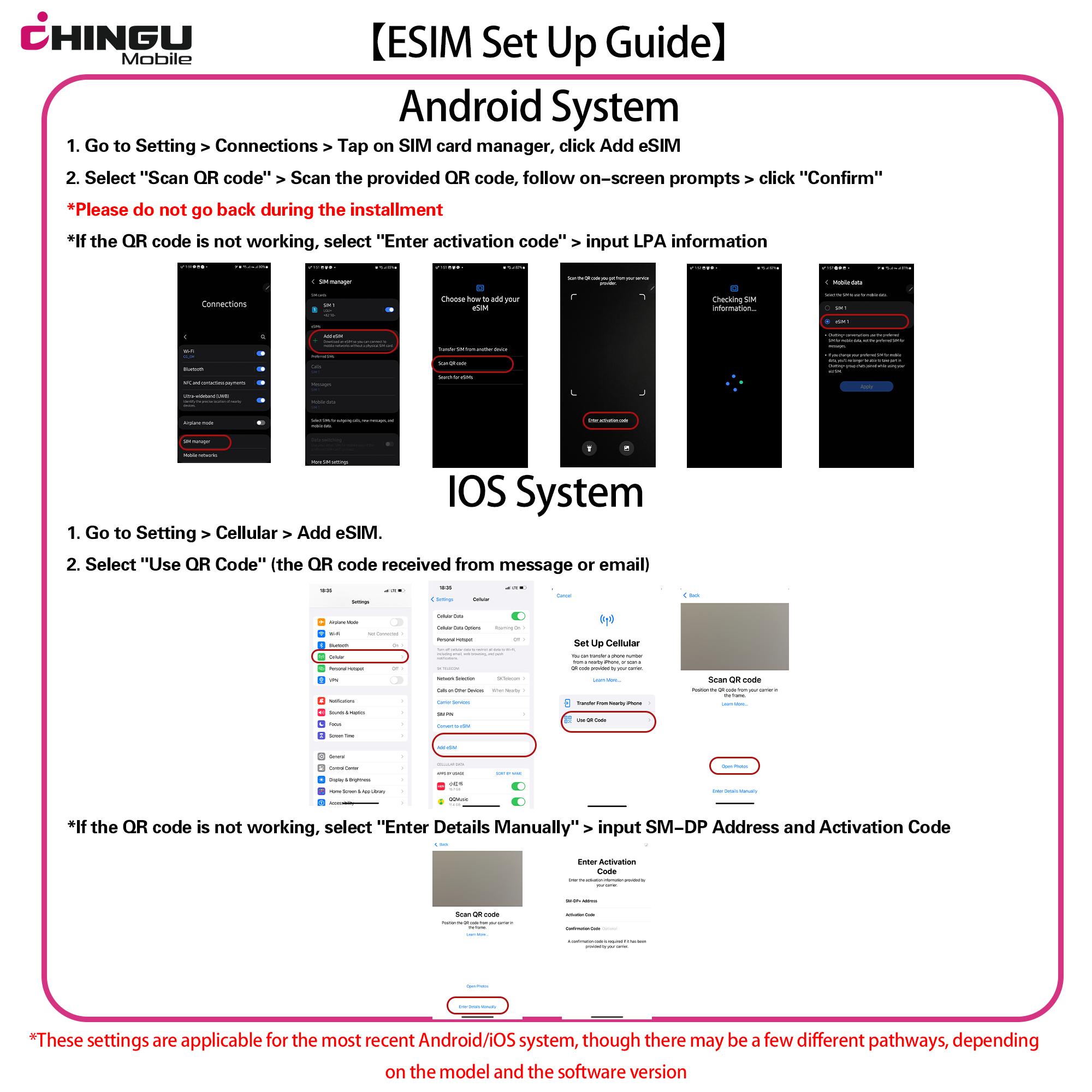
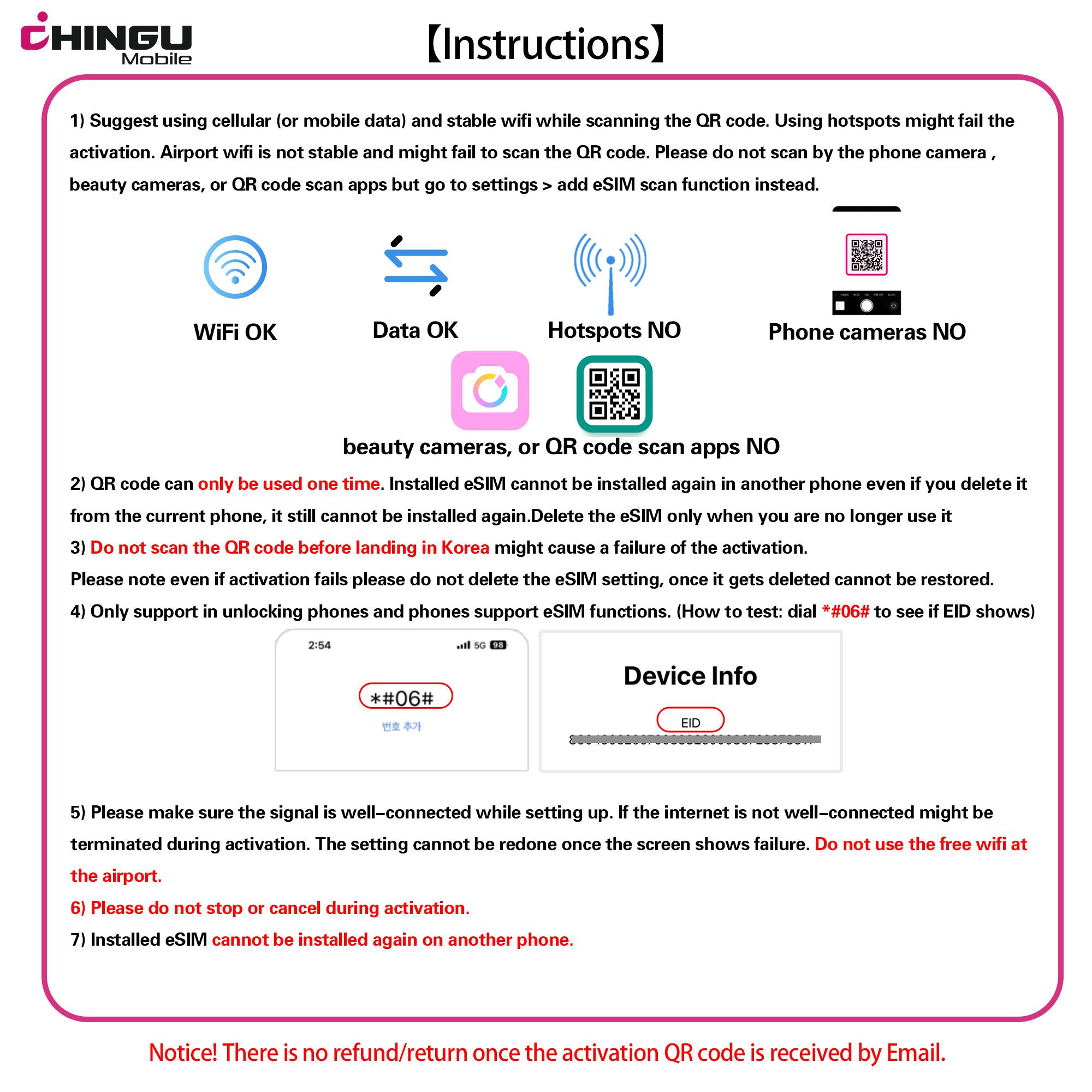
#SIMCARDKOREA #SOUTHKOREASIMCARD #KOREAPREPAIDSIMCARD #SIMCARDINKOREAFORFOREIGNERS #SIMCARDINKOREA #KOREASIM #KOREASIMCARD #KOREASIMCARDFORTOURIST #CHINGUMOBILE #KOREAESIM #KOREAINTERNET #KOREAWIFI #KOREACELLULAR #KOREADATASIM #SIMCARDINKOREA






